Nowadays, it’s almost hard to survive without internet bundles when you have a smartphone in Kenya. But once the bundles run out, there is the option of receiving them from someone, and today, I’ll show you how to buy bundles for another number.
On the Safaricom line, you can buy bundles for another number by dialing *544*1#, *456#, or *100# and following the subsequent steps. As for Airtel and Telkom lines, you can dial *544# and *160#, respectively.
Note also that Safaricom, Airtel, and Telkom also offer you the App option where you can gift someone with data bundles. I’ll explain all these options, among many others, so you can be flexible when sending data bundles.
We’ll also look at the Sambaza option, where though you cannot send more than 10MB, you can share some of your data with someone.
Let’s jump into it!
GIFT!– Get a Free Personal Finance Guide from our friend centwarrior.com. Cent Warrior is a tribe of non-conforming financial warriors promoting a generation that’s financially free and debt free. They have developed a wonderful free personal finance guide (Click Link to download) that you’ll find helpful in planning your finances and avoiding debt in general. We really hope that you’ll find it worthwhile to start building a solid foundation towards your financial freedom. Check them out here on social media.
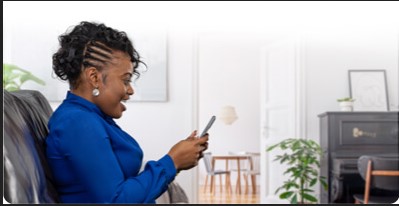
How to Buy Bundles for Another Number Safaricom?
If you have a Safaricom line and want to buy bundles to another number, either using airtime or M-PESA, consider these options:
1. Through *544#
Go to your Safaricom line and follow these steps:
- Dial *544#
- Choose option 5 (No Expiry Bundles)
- Then Choose Option 2 (Buy for Other Number)
- Enter the bundle size you want to buy
- Choose the amount you wish to spend
- Select how you want to pay (airtime or MPESA)
- Choose option 1 to accept
- If you choose MPESA, go ahead to enter your MPESA pin and select okay
Note that the codes for the steps may change from time to time, but the process remains the same. So, you don’t have to cram the individual codes, but just dial *544# and follow the steps
2. Using *100#
You can buy bundles to another number on your Safaricom line through the *100# USSD code. Just follow these steps:
- Dial *100# on your Safaricom line and select option 9 (Buy)
- Then choose option 3 (No Expiry Bundles)
- Choose option 2 (For Other Number)
- Enter the other number
- Enter the cash amount you want to spend on the bundles
- Select how you prefer to pay (airtime or MPESA)
- If you opt for MPESA (option2), go ahead and accept the notification to deduct the amount and enter your pin
But just like the *544# route, the codes for the steps may change from time to time, but the process remains the same.
How to Buy Bundles for Another Number Airtel?
Airtel has the ‘Gift Bundle’ plan that allows you to buy bundles to another number using your Airtel line. Here’s how to go about it:
- Dial *544# on your Airtel line and choose ‘Gift Bundle.’
- Select the data plan you prefer, such as Unlimited or Amazing data
- Enter the mobile number of the data recipient
- Choose the data package (amount of data) you want to buy
- Specify if it’s a one-time purchase (buy once) or a recurring one
- Wait for a confirmation message
Remember, you can also use MyAirtel App to buy bundles for other numbers on Airtel.

How to Buy Bundles for Another Number Telkom?
Telkom allows you to buy bundles for another number through the USSD code *160# or the T-Kash mobile app. Here’s how to purchase the bundles:
- Dial *160# on your Telkom line and choose ‘Buy Data.’
- Alternatively, go to your T-Kash app and select ‘Buy Data.’
- Choose your preferred bundle and opt for ‘other phone.’
- Enter the Telkom mobile number of the bundle’s recipient
- Confirm the purchase and key in your T-Kash pin
- Wait for a confirmation message from T-kash
Note that you’ve to be a registered T-Kash member to buy data bundles using this route
How to Sambaza Safaricom Bundles
Not only does Safaricom allow you to buy bundles for other numbers, but you can also share what you have through the Sambaza option. That means you must have bought the data bundles already (non-expired). So, you cannot transfer daily data bundles.
The other downside is that you cannot share more than 10MB. You can only Sambaza 5 – 10MB at a time, and you can’t transfer all your MBs. You must remain with at least 5MB. So, if you’ve 10 MB, you can only Sambaza 5MB.
Here are three ways to Sambaza bundles:
Option 1 – *544# USSD
The *544# USSD code not only allows you to buy any amount of data for other numbers, but you can also use it for Sambaza data.
Here’s how to go about it:
- Dial *544# on your Safaricom line
- Select option 98 (More)
- Then choose option 12 (Sambaza internet)
- Enter the amount of MB you want to transfer, then the number to receive the data
- Choose whether to transfer normal bundles with expiry or no expiry data bundles
- Then follow the ensuing steps to complete the bundle transfer
Option 2 – SMS Route (450)
Safaricom allows you to send data bundles via SMS quickly. You need to compose a message indicating the amount of MB to Sambaza and the number of the recipient and then forward it to 450
For example, if you intend to transfer 10MB to number 0720xxxxxxx, compose this message: 10*0720xxxxxx. Then forward the text to 450.
Option 3 – Via *456#
Safaricom allows you to Sambaza data bundles to other numbers through the *456# USSD code. To do that, you need to follow these steps:
- Dial *456# on your Safaricom line
- Choose option 1 (Buy)
- Then select option 3 (Data bundles)
- Alternatively, you can dial *456*1*3# to take care of all the above steps
- Then choose option 98 (More)
- Select option 12 (Sambaza) and enter the number you want to gift airtime
- Follow the ensuing steps to complete the transfer
Option 4 – Online Via Safaricom Website
You can also Sambaza data bundles online by visiting www.Safaricom.com/bundles. You’ll have access to a dashboard that allows you to transfer bundles and access MPESA and other Safaricom services. For easy service, use your phone and turn on your Safaricom line.
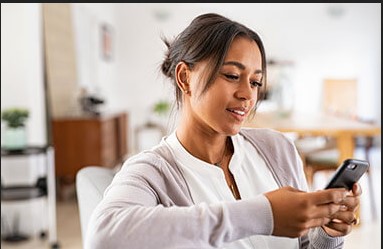
Option 4 – *100# USSD Code
The *100# USSD code also allows you to access Sambaza Safaricom bundles. Here’s how to Sambaza data bundles using the code:
- Dial *100# on your Safaricom line
- Choose option 98 (More)
- Opt for option 12 (Sambaza internet)
- Enter the data amount you want to transfer (5-10MB)
- Enter the recipient’s phone number
- Choose ‘data bundles’ with expiry.’
- Click okay to complete the bundle transfer
Option 5 – MySafaricom App
Now, if you have MySafaricom App on your phone, you can quickly transfer data bundles to other numbers.).
Here are the steps for sharing data bundles through the app:
- Go to MySafaricom on your device and click on the ‘View My Balance’ tab
- Choose Sambaza and click on ‘Sambaza Data.’
- Enter the data recipient’s phone number, then the amount of data to transfer
- Choose a bundle to share
- Accept the transaction to complete the data bundle transfer
People Also Ask
1. How Can I Buy One Bundle for Another Number?
Safaricom allows you to buy an all-in-one monthly bundle for another number. Just dial *544# on your mobile and choose ‘buy for another number. Follow the subsequent steps to complete the bundle purchase.
2. How Can I Buy Airtel Data Bundle with Another Number?
Through the Gift Bundle plan, Airtel allows you to buy data bundles to other Airtel numbers. You need to dial *544# on your Airtel line and select option 5 (Gift Bundle).
Remember, you can only share the ‘New Amazing Data Bundle’ at the moment, and you can extend its validity with a new purchase.
3. Can You Share Safaricom Bundles?
Safaricom allows you to share 5-10mbs of data with other Safaricom lines. You must, however, remain with at least 5 MBs once you transfer.
Overall, you can Sambaza Safaricom bundles through the USSD code *100# or *544#, the SMS line 450, or the MySafaricom app.
4. How Do You Share Data Bundles?
Here are options when it comes to sharing data bundles in Kenya.
- Safaricom – Use USSD code *544# or *100# or SMS number 450 or the MySafaricom app
- Airtel – Use USSD code *544# or the MyAirtel App.
- Telkom – Use the USSD code *160# or the T-Kash mobile app
5. How Do I Buy Safaricom Data to Another Number?
You can buy Safaricom data for another number by dialing *544# or *100# and choosing Sambaza. Then follow the steps to share the data. You can also use the SMS line 450 or the MySafaricom app.
In most cases, you can only Sambaza up to 10MB. But if you choose to buy the bundles via MPESA or airtime, you can buy any amount.
Closing Remarks
Above is a guide on how to buy bundles for another number. If you have an Airtel, Safaricom, or Telkom line, you can use it to gift someone some data.
Remember, these three service providers also have mobile apps that you can use to buy bundles in addition to the USSD code. Safaricom and Airtel allow you to Sambaza bundles using the code *544#, while Telkom lets you do it through *160#.
Also Read:
