Knowing how to get MPESA statement online is becoming necessary for every Kenyan conscious of their spending. You can know where your money goes and make better adjustments to your spending with it. So, the question is, how do you get it?
Well, you can get your MPESA full statement through email by first dialing *334# and follow the subsequent steps. Alternatively, you can use the MySafaricom App or the Safaricom self-care portal.
MPESA is undeniably a lifesaver when paying bills, sending money, and buying airtime. But as essential as it is, it could drain you financially if you don’t watch your spending, and that’s where an MPESA statement comes in.
Overall, getting your MPESA statement enables you to monitor your spending and become more accountable for your MPESA dealing.
Let’s discuss how you can get your MPESA in detail using different approaches. But before we do, let’s define an MPESA statement below:

What’ An MPESA Statement?
MPESA statement is a report showing your MPESA transactions for a given period. It’s more like a bank statement, only that it’s about your MPESA dealings.
Usually, there are two types of MPESA statements:
- MPESA mini statement – A mini statement is a report that shows not more than five recent MPESA transactions. Once you request this statement, you receive it in minutes via SMS.
- MPESA full statement – A full statement is a report that shows your MPESA transactions for up to 6 months or a year. You won’t receive it via SMS as it’s the case of a mini statement but via email. Note, however, that if you want a full report of more than a year, you should visit a Safaricom center near you.
How To Get MPESA Statement Online
Let’s see how you can get a mini and a full statement of your MPESA transactions:
How to Get a Mini Statement
Generally, you receive an MPESA mini statement via SMS, and you can request it using any of these two methods:
Option 1 – USSD Code
Here is how to go about it:
- Dial *334# on your mobile
- Select ‘My M-PESA Information’
- Opt for ‘MPESA statement.’
- Choose mini statement
- Wait to receive an SMS showing your most recent MPESA transactions
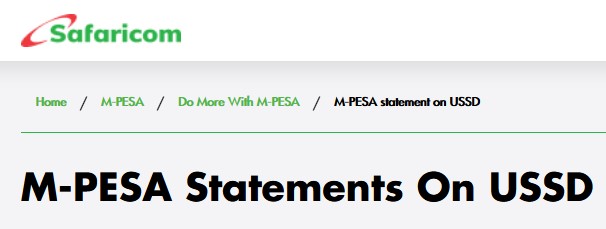
Option 2 – SIM Toolkit
You can also receive an SM report of your recent MPESA dealings by going to your MPESA toolkit. But unlike the USSD code, you can only receive an MPESA report of one transaction (the most recent).
Here’s how to go about it:
- Go to the SIM toolkit on your phone
- Open the MPESA menu
- Select My Account
- Choose mini statement
- Input your pin
- Wait to receive an SMS with your last MPESA transaction
How To Get MPESA Full Statement Online
Unlike a mini statement, which you can receive on a newly registered Safaricom line, your mobile line should have been active for at least six months to get a full statement.
The other difference is that you cannot get it via SMS but email. So, you should first sign up for an email account if you have none before you request a full statement.
In addition to an active MPESA line and email address, you need a valid Kenyan ID, passport, diplomatic ID, military ID, or an Alien ID.
Once you have all the requirements, you can request an MPESA full statement using any of these three options:
Option 1 – Via Email
Below are the steps to follow to get your MPESA statement through email:
- Dial *334# on your mobile
- Select ‘My MPESA Information’
- Pick the ‘MPESA Statement’ option
- Select full statement
- Enter your ID details and follow them with your email address
- Confirm the details, and that’s it
You will then receive your MPESA full statement in a few hours. The good thing about this process is that you don’t have to do it again, as your monthly report is automatically emailed to you every 5th day of the month.
Option 2 – Via MySafaricom App
If you wish to receive your MPESA statement through the MySafaricom app, you need to:
- Download the MySafaricom app on your phone
- Install and launch this app on your phone
- Register with your Safaricom line and ID number
- Input your email and choose to get a full statement
- Wait to receive your MPESA report for the last six months in your email
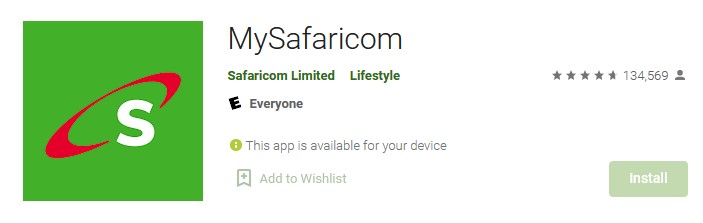
Option 3 – Via the Safaricom Self-Care Portal
Getting your MPESA statement is easy when using Safaricom self-care as you can download it immediately. That is how to go about it:
- Go to www.Safaricom.co.ke.
- Select self-care
- Choose the registration type you want
- If you want a personal use service, you should choose individual
- Enter your Safaricom mobile number and create your username
- Agree to Safaricom’s self-care terms, and you will receive an activation code through your mobile line
- Input the code and then log into the Safaricom portal with the username you created plus the password
- Once you log in, you will receive a verification message.
- While at it, select how far back you want to receive your MPESA statement (up to 6 months)
Note that if you want a 1-year MPESA statement, you should use the USSD-email method or visit the Safaricom shop near you.
How to Opt Out of MPESA Statements
If you want to opt out of the service, you can simply:
- Dial *334#
- Select option 7 – My Account
- Pick Option 3 – MPESA statement
- Choose option 4 to opt out
Note that once you opt out of the service, you will no longer receive MPESA statements unless you opt in again.

People Also Ask
1. How Do I Get My MPESA Statement From Gmail?
You can get your MPESA statement from your Gmail using these steps:
- Dial *334# on your phone
- Choose ‘MPESA information.’
- Opt for MPESA statement
- Choose to get a mini statement or full statement
- Enter the number of months you want the report for
- Enter your ID number
- Input your Gmail address and confirm it
- Send and wait to receive your MPESA statement in your Gmail account
2. How Long Does It Take To Get MPESA Statement?
Once you successfully register to receive an MPESA statement, a full statement takes between minutes and a few hours to reach your inbox, while a mini statement takes seconds.
3. Does Safaricom Charges Request On MPESA Statement?
The good news is that Safaricom does not impose any charges on MPESA’s statement requests.
However, if you opt to use the MySafaricom app or Safaricom self-care service to get your statement, you’ll incur internet costs.
4. Can I Change My Email Once I Sign Up for MPESA Statements?
You can easily change your email address after signing up for MPESA statements. Here are the steps to follow to that effect:
- Dial *334# on your mobile
- Select ‘My MPESA information.’
- Opt for MPESA statement
- Select change email
- Input your new email address
5. Is It Possible to Get an MPESA Statement via SMS?
Yes! You can receive your MPESA statement report through an SMS. You can do that by dialing *334# and following the following steps.
Unfortunately, you can only receive a report of up to 5 most recent MPESA transactions. If you want more, you have to request the statements via email.
6. Can I Get A 2-Year MPESA Statement?
You cannot get a 2-year MPESA statement online. You can only get up to 1 year. However, if you want more than a year, visit the Safaricom shop near you with your ID.
Also Read:
Closing Remarks:
Now you know how to get MPESA statement online. You can use any of the options I’ve shared. Remember, once you sign up to get the full statement via email, you no longer have to redo the process as you’ll receive the reports monthly. It’s that simple!
