This is the most detailed mpesa charges / mpesa rates to help you safeguard your money like a boss.
I have covered all you need to know on mpesa transaction charges; mpesa withdrawal charges, mpesa sending rates, lipa na mpesa charges and other charges involving paybills when paying for utilities, goods and services.
Knowing the various Mpesa charges can help you save lots of money.
For example, by sending a bigger amount in smaller batches, you may end up paying much, much less.
Similarly, withdrawing bigger amounts can be cheaper if you calculate the different Mpesa Rates per withdrawal amount.
The thing is, you can always trust a Kenyan to always try to get around the Mpesa withdrawal charges in order to pay less.
And so we recently set out to find out the varying Mpesa tariffs hoping that we might help you save some few coins.

Here now are the Official Rates:
Safaricom Mpesa Charges 2022
| Min (Ksh) | Max (Ksh) | Transfer Registered Users | Transfer Unregistered User | Withdrawal Charges M-PESA Agents |
| 10 | 49 | Free | N/A | N/A |
| 50 | 100 | Free | N/A | 10 |
| 101 | 500 | Free | 45 | 27 |
| 501 | 1,000 | Free | 49 | 28 |
| 1,001 | 1,500 | 26 | 59 | 28 |
| 1,501 | 2,500 | 41 | 74 | 28 |
| 2,501 | 3,500 | 56 | 112 | 50 |
| 3,501 | 5,000 | 61 | 135 | 67 |
| 5,001 | 7,500 | 77 | 166 | 84 |
| 7,501 | 10,000 | 87 | 205 | 112 |
| 10,001 | 15,000 | 97 | 265 | 162 |
| 15,001 | 20,000 | 102 | 288 | 180 |
| 20,001 | 25,000 | 105 | 309 | 191 |
| 25,001 | 30,000 | 105 | 309 | 191 |
| 30,001 | 35,000 | 105 | 309 | 191 |
| 35,001 | 40,000 | 105 | N/A | 270 |
| 40,001 | 45,000 | 105 | N/A | 270 |
| 45,001 | 50,000 | 105 | N/A | 270 |
| 50,001 | 70,000 | 105 | N/A | 300 |
Mpesa Charges for Withdrawing From an ATM
| Min (Ksh) | Max (Ksh) | Mpesa Charges |
| 200 | 2,500 | 34 |
| 2,501 | 5,000 | 67 |
| 5001 | 10,000 | 112 |
| 10,001 | 20,000 | 197 |
Other Mpesa Charges
| Mpesa Transaction | Mpesa Charges (Ksh) |
| Changing M-PESA PIN | 22 |
| All Deposits | 0 |
| Register for M-PESA | 0 |
| Buy Airtime | 0 |
| Checking M-PESA Balance | 1 |
Please note that the Mpesa charges for sending money may change suddenly so be sure to confirm the Mpesa rates Kenya from the Mpesa transaction rates list displayed in the agents shop.
We however strive to ensure our information is as accurate as possible.
And by the way, you can check the Mpesa transaction fees from your phone using the MPESA USSD.
This is what you do:
- Checking Withdrawal charges
- Press *234#
- choose 2: My MPESA info
- Choose 2: Tariff Query
- Choose 1: Withdrawal
- Enter amount
- Then press send
- You will get a confirmation message
2. Checking Sending charges
- Press *234#
- Choose 2: My MPESA info
- Choose 2: Tariff Query
- Choose 2: Send money
- Enter amount to send
- Then press send
- You will get a confirmation message showing the tariff for both registered and unregistered users.
Now that I have given you the existing Mpesa Transaction Charges, let’s skim through some of the terms and conditions of using MPESA plus related details.
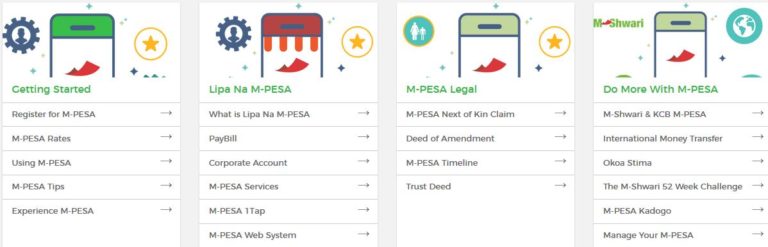
Guidelines To Using MPESA
- Any Mpesa transaction requires that you produce an official identification document be it your national ID, Military ID, Passport, Alien ID/Foreigner Certificate, or a Diplomatic ID. This applies not only when you’re registering but also every other time even when withdrawing as little as Kshs.50.
- Sending money, buying goods and MPESA paybill transactions for figures between Ksh.1-Kshs.100 is now free. Similarly, lipa na Mpesa charges (paybill) for these small amounts is zero.
- The least amount you can withdraw from your MPESA agent is Ksh 50.
- On the other hand, you can transfer anything from Kshs. 10 and above to another Mpesa users
- Safaricom Mpesa charges are generally higher for transactions involving unregistered MPESA users compared with when you are dealing with fellow registered users.
- Safaricom doesn’t allow you to deposit money into another M-PESA customer’s account directly.
- Transacting using M-PESA adds to your Bonga points kitty.
- You can use MPESA as you bank account especially by taking advantage of the MSHWARI Option but you can only have a maximum of Ksh 100,000 in your account.
- On a related note, the maximum daily transaction value is Kshs.140, 000 so again if you wanted to transact more, you would have to wait for the following day or use more than one MPESA lines.
Indeed, the highest value you can send or receive at any given moment is Kshs.70, 000.
- You cannot transact using dormant Safaricom lines or M-PESA accounts.
- It’s now illegal to withdraw or deposit money from MPESA when you’re not physically present at the Mpesa agents’ premises. Safaricom is now employing advanced GPS technologies to track your locations and refuse such transactions.
Interoperability Between MPESA, Airtel Money, and T-KASH
After numerous postponements, the much-awaited mobile money interoperability between the leading mobile cash providers has been finally affected.
This means you can send money from Airtel money to Mpesa and vice-versa without having to buy an airtel number (Mpesa clients) or a safaricom telephone number (airtel customers).
Even better, Telkom’s t-cash should be following suit soon.
Plus, the Mpesa withdrawal rates and Mpesa sending rates as well as the airtel money charges in either direction are not that high giving a big boost to users on both networks.
Something else:
AirtelMoney customers can only withdraw their funds from AirtelMoney agents -not from M-Pesa agents.
Similarly, M-Pesa users have to look for an Mpesa agent to access their cash.
Then, the Telco’s have refused to add the new functionalities on their SIM toolkit so you have to rely on USSDs to send money either way.
Here is how:
Sending money from MPESA to AirtelMoney:
- Dial *234#
- Select option 1( Mpesa products)
- Select 98 (More Services)
- Select option 8 (Tuma Pesa popote)
- Enter the recipients number
- Enter your PIN when prompted
Sending money from AirtelMoney to M-Pesa:
- Dial *222*1#
- Select Language
- Select option 1 (Send money)
- Select option 2 (Send monies to Mpesa)
- Enter the recipient’s number
- Enter your PIN when prompted
Here are the relevant charges as of now:
Transaction Charges: AirtelMoney to M-Pesa
| Minimum Amount (Kes.) | Maximum Amount (Kes.) | Transaction Charges (Kes.) |
| 1 | 49 | 0 |
| 50 | 100 | 0 |
| 101 | 500 | 7 |
| 501 | 1,000 | 9 |
| 1,001 | 1,500 | 15 |
| 1,501 | 2,500 | 24 |
| 2,501 | 3,500 | 33 |
| 3,501 | 5,000 | 36 |
| 5,001 | 7,500 | 45 |
| 7,501 | 10,000 | 51 |
| 10,001 | 15,000 | 57 |
| 15,001 | 20,000 | 60 |
| 20,001 | 25,000 | 66 |
| 25,001 | 30,000 | 66 |
| 30,001 | 35,000 | 66 |
| 35,001 | 40,000 | 66 |
| 40,001 | 45,000 | 66 |
| 45,001 | 50,000 | 66 |
| 50,001 | 70,000 | 66 |
Transaction Charges: M-Pesa to AirtelMoney
| Least Amount (Kshs.) | Highest Amount (Kshs.) | Transaction fees (Kshs.) |
| 1 | 49 | 0 |
| 50 | 100 | 0 |
| 101 | 500 | 11 |
| 501 | 1,000 | 15 |
| 1,001 | 1,500 | 25 |
| 1,501 | 2,500 | 40 |
| 2,501 | 3,500 | 55 |
| 3,501 | 5,000 | 60 |
| 5,001 | 7,500 | 75 |
| 7,501 | 10,000 | 85 |
| 10,001 | 15,000 | 95 |
| 15,001 | 20,000 | 100 |
| 20,001 | 35,000 | 110 |
| 35,001 | 50,000 | 110 |
| 50,001 | 70,000 | 110 |
MPESA To And From Banks
You can always deposit cash into a host of banks in Kenya even after the banks are closed by using MPESA Paybill.
How to transfer money from M-PESA to your Bank:
- Go to the M-PESA menu in your phone
- Choose Lipa na M-PESA- PayBill option
- Enter your bank’s business number (see the list below)
- Enter your account number ( your current bank account number)
- Enter the amount
- Enter your M-PESA pin.
- Wait for an SMS confirmation to your phone
Also Read: Equitel Charges to Mpesa
How to move money from your Bank to M-PESA:
In case of an emergency need, you can move the cash from your bank to MPESA in a few steps.
This service is available via USSD (short) code.
The service needs you to register for your bank’s mobile banking (or internet banking)
You simply dial the provided USSD number then follow the simple instructions on your screen (this menu is usually different among the different banks)
Here now are the USSD codes for executing Bank to Mpesa cash Transfers for some of the leading banks.
| BANK | USSD – Bank to M-PESA | PayBill Number M-PESA to Bank |
| CFC Stanbic Bank | *208# | 600100 |
| Co-operative Bank | *667# | 400200 |
| Equity Bank | *247# | 247247 |
| ABC Bank | 111777 | |
| Family Bank | *325# | 222111 |
| Housing Finance Company | *231# | 100400 |
| KWFT-DTM | *378# | 101200 |
| Bank of Africa(BOA) | *987# | 972900 |
| Barclays Bank | *224# | 303030 |
| Commercial Bank of Africa | *654# | 880100 |
| Consolidated Bank | *262# | 508400 |
| Credit Bank | *669# | 972700 |
| Diamond Trust Bank(DTB) | *385# | 516600 |
| Ecobank | *335# | 700201 |
| Faulu DTM | *339# | 328585 |
| First Community Bank | *342# | 919700 |
| SMEP DTM | *741# | 777001 |
| CitiBank N.A Kenya | 100229 | |
| K-REP Bank | *527# | 111999 |
| UBA Bank | *368# | 559900 |
| GT Bank Kenya | 910200 | |
| Gulf African Bank | *399# | 985050 |
| I & M Bank | *458# | 542542 |
| IMPERIAL Bank | *356# | 800100 |
| Jamii Bora Bank | *344# | 529901 |
| KCB Bank | *522# | 522522 |
| Musoni | *279# | 514000 |
| National Bank | *625# | 547700 |
| NIC Bank Limited | *488# | 488488 |
| Vision Fund Kenya | *985# | 200555; 549900 |
| Standard Chartered Bank | *722# | 329329 |
| Prime Bank | Via Bank App | 982800 |
| Post Bank | *498# | 200999 |
| Rafiki DTM | *366# | 802200 |
| Transnational Bank | *862# | 862862 |
| Equatorial Commercial Bank | *286# | 498100 |
| Uwezo DTM | 504600 |
Mpesa in Tanzania
MPESA is available in Tanzania through a partnership between safaricom and Vodacom.
So, how do you send money to Tanzania through MPESA?
Steps:
- Go to M-PESA
- Choose Lipa Na M-PESA.
- Select Pay Bill.
- Enter the business number 255255.
- Under account number, you will enter the intended Tanzania recipient’s telephone number as 2557XXXXXXXX
- Now Enter the amount you are sending in Ksh.
- Enter the M-PESA PIN and remember to confirm the transaction.
The money is delivered to Vodacom’s M-Pesa account meaning the recipient must be registered on Vodacom’s M-Pesa unit.
Also, while the funds are delivered in Tshs. you don’t need to know prevailing exchange rate as the system converts automatically.
Mpesa Charges: Frequently Asked Questions (FAQs)
Let’s now look at some of the questions you might have on withdrawal charges Mpesa or otherwise.
Q: Why can’t I transfer amounts over Ksh35, 000 to an unregistered subscriber?
A: As a result of the new Know Your Customer (KYC) and Anti Money Laundering (AML) policies set by the CBK (The Central Bank-Kenya), safaricom won’t transfers of amounts exceeding Ksh35, 000.
Q: Can I withdraw larger amounts at an ATM
A: You may make multiple withdrawals from an ATM. However. the maximum limit is still Ksh70,000 per day. Withdrawals range between Ksh20,000-Ksh30,000 as per the bank’s ATM policy.
Q: My parent is seriously ill and incapacitated. They had fund on M-PESA and we need to access them to help with medical costs. What documents should I provide to access these funds?
A: In such a case, you need to furnish Safaricom with the following documents:
- Your national ID
- A certified copy of your incapacitated father’s ID
- A court order showing you have been appointed as the guardian to the incapacitated person
Q: What happens if I travel abroad and on coming back, I find that my MPESA line (which had funds in it) disabled?
A: To access your money from such a line, visit any of Safaricom’s retail centres country-wide and fill in the provided claim form, supply 1 copy of your national ID, and also give the number you would like the money transferred to . You will access what was on M-PESA.
However, you cannot re-apply to use the same line if it has already been recycled.
Q: What is the least amount I can borrow on MPESA Mshwari?
A: The minimum is Ksh.100 while the maximum amount will depend on your loan limit.
Also Read:
How to Get MPESA Statement Online
Final Word
No doubt, Mpesa has been one of the greatest innovations not just in Kenya but world over and with the Mpesa charges being relatively affordable; everyone has a right to enjoy the convenience.
Some users even know how to do their calculations to transact while also saving on the Mpesa charges.
Well, with what we have covered here, I am convinced that you can now fully maximize in Mpesa for your business or personal needs.
