With the dispensation of a new education system in Kenya, NEMIS Portal Login and registration is a must for learners, parents, teachers & other stakeholders. Here is your detailed guide…
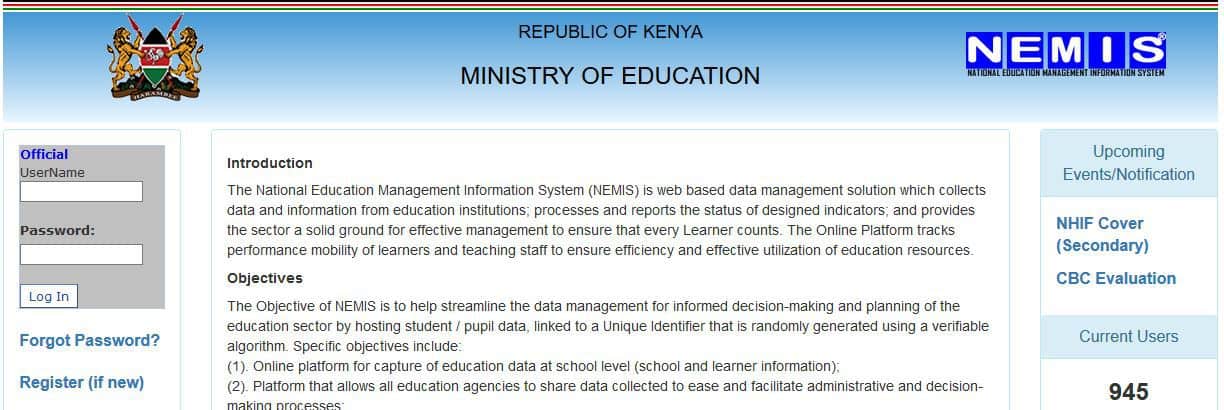
Since the Government of Kenya officially announced plans to overhaul the old 8-4-4 education system and replace it with the new skills-based 2-6-3-3-3 structure, a number of things came to the fore.
One of them was the introduction of the NEMIS or the National Education Management System Kenya. I bet you’ve heard about this.
As a project by the Ministry of Education, every learner’s information including the names, details of birth, performance, etc. are kept in a database. These will be tracked from time to time as the learner transitions through different levels of education.
GIFT!– Get a Free Personal Finance Guide from our friend centwarrior.com. Cent Warrior is a tribe of non-conforming financial warriors promoting a generation that’s financially free and debt free. They have developed a wonderful free personal finance guide (Click Link to download) that you’ll find helpful in planning your finances and avoiding debt in general. We really hope that you’ll find it worthwhile to start building a solid foundation towards your financial freedom. Check them out here on social media.
What is Nemis?
This is a website launched by the Ministry of Education Kenya in 2018 that automates end-to-end management of education data and the associated administrative functions.
What this means is that NEMIS collects, provides and analyzes the real-time data which will be used for making key decisions in education. Plus, all administrative functions are handled with NEMIS to avoid the tedious manual processes that took a lot of time and resources.
When it comes to the scope of operation, the NEMIS database stores all entities related to education. This includes information of the students, teachers, principals, schools, educational offices at both zonal and provincial levels and even the Ministry of Education itself.
Simply put, NEMIS is digitizing education in Kenya.
NEMIS Registration Process.
The registration process begins by visiting the NEMIS website nemis.education.go.ke. You only become a member by ensuring that you register in the NEMIS portal.
Information to be Captured on the NEMIS System
- Student or pupil name as they appear on their birth certificate
- Date of birth
- Nationality of the student
- The student home county and sub-county
- Gender
- Any special needs
- Parent names and contacts
- Parents’ or guardian identification number
- Parent or guardian official contact number
Who Can Access the Nemis Portal?.
Anyone can access the Nemis Portal Login. As long as you have an active or functional username and password provided by the Ministry of Education Nemis system administrator.
However, you must know which level of information you are interested in. That way, it will be easier to go straight to what you want.
That said, users of this system include the Ministry of Education itself, development partners, the National Treasury, KNEC, TSC, parents, students and others who may be directly interested in matters education.
How to Access the NEMIS Portal Login Area.
Accessing NEMIS is a similar process as the steps you follow when accessing sites such as the TSC and KNEC portal. Quickly, the following procedure applies:
- Open your browser; opera, internet explorer, google, etc
- Type in http://nemis.education.go.ke or alternatively search, NEMIS Kenya.
- Step number 2 will direct you to the NEMIS login. You need to register and activate the menu
- Enter your pass work password and then click LOGIN
How to Register Institutions, Staff, and Learners in the NEMIS Education Portal.
- The registration process starts by first visiting the NEMIS site at http://nemis.education.go.ke
- Key in your username and password to log into the system
- Click LOGIN
- The NEMIS homepage will appear. See photo below:
- Choose which level you are interested in; whether this is the institution, learner, staff, finance, or reports, place a cursor where necessary
- For example, maybe you want to register your institution. Click on ‘institutions’ and then ‘My Institution’ – see above. The same procedure should apply to other categories as well.
- Going with the institution category, you will be required to upload the institution official ownership documents as shown below.
Enter all data, ownership details, institution contacts, and the documents. Then click the ‘Complete Submission’ button.
After that, you are good to go.
Note that this procedure is the same for feeding in learners’ or staffs’ information.
Why Do We Need NEMIS?
Overall, the Ministry of Education needs to use the NEMIS system to help them manage the complex data and systems which are apparently pronounced in the education sector.
Having a single source of data is a win for the mammoth education sector. This data is easy to access and compile correct data for analysis in order to help facilitate proper planning and budget allocation.
Besides, the system doesn’t just focus on learners alone. It also looks to back the administrative functions of the education sector.
To put it better, issues of good governance for efficiency, accountability, and transparency will be easily managed through NEMIS. Meaning that a more robust education system is on course.
Other things that NEMIS will do include monitoring and evaluating education info to improve the quality of education in the institutions.
You can get key statistics about schools, human resource, physical facilities and enrolment of students in the NEMIS system.
Related Post: HELB Student Portal registration and Loan application
Here are the NEMIS Modules.
NEMIS is comprised of four key modules as I am going to explain them right next.
1. Institutions Module
This is the module that captures registration and physical aspects of an institution. Under this module, are six sub-modules with their functions.
- Institution Registration
The purpose is to register all institutions with the ministry; whether this is a new school or an existing one.
- School Infrastructure
Captures all equipment and fixed assets on the basis of quantity and date of acquisition.
- School Utility
Captures the utility name and brief description of on the utility type
- Co-Curricula
All co-curricular activities taking place in the school should be captured in this module. The year and the highest achievement for that institution in these activities.
- Teaching and Learning Material
The learning materials such as course books and supplementary books, their quantities are captured in this module.
- Emergency Reporting
Necessary for capturing all emergencies or disasters that may strike a school.
2. Learners Module
All the details regarding learners such as registration, performance, progress, transition to different levels of learning are recorded here.
- Unique Personal Identifier
This is the module that allows for the input of a birth certificate number, ID number or Alien number and the NEMIS system auto-generates a UPI
- Learner Registration
The contact details of the learner are captured here
- Student Mobility
Handles all the changes after a student moves or changes an institution. Captures mobility type.
- Performance Progression
The performance of each learner is captured in this module after completion of a certain level i.e. primary, secondary, etc.
- Learner Talent
Captures all details regarding the talents of a learner.
3. Staff Module
This module captures staff details –both teaching and non-teaching. This includes appointments and mobility within the education sector.
- Teachers and Non-teaching staff Registration Module
- Teacher mobility: for capturing teacher transfers and indicates the transfer history of teachers
- Teaching areas: all necessary subjects taught by a teacher are captured
- Study areas: the training of a particular teacher
- Teachers’ Responsibilities; captures all responsibilities assigned to the teacher in the institution
4. Finance Module
The NEMIS portal login also leads you to the finance module where all finance or money matters are delicately handled. The module captures the income and expenditure of an institution.
- Fees: this submodule captures the fee amount of an institution with all approved fee items
- Capitation: helps in setting up the capitation for disbursement to public schools in a given calendar and year
- Income Returns: captures all money received by the institution during a given year
- Development Fund: captures all projects funded in an institution within a given financial year
- Expenditure Returns: the interface captures the exact amount a school spent, milestones achieved with the money, and the percentage completed in a project
Other user modules to take note of are the Password module which enables you to change a password if in case you forgot the details. And a report module that allows one to generate reports specific to their mandate or role.
Related Post: Easy way to register and Download Tsc Payslip.
Target Groups for NEMIS Users.
Let’s have a quick look into the key stakeholders which are supposed to be using NEMIS.
- Ministry of Education
- Ministries, Departments, and agencies
- Teachers
- ICT professionals
- Learners
- Parents/Guardians
- Development Partners
- Kenya Primary School Heads Association
- Kenya Secondary School Heads Association
- National Secondary School Association
- Kenya Private School Association
Further Advice on Nemis Portal Login System.
You will need to meet the following set of computer software minimum requirements to have full access to the NEMIS Portal:
- Hardware: 2.4 GHz processor, 1 GB RAM, 120 GB HDD space.
- Software: NEMIS is compatible with ALL Operating Systems – Windows 7, 10, iOS, Android etc.
- Network Connectivity: Broadband connectivity 3G with a speed of at least 2MB per second
- Other devices: a digital camera for capturing learners images. Of course, printers, computers, etc. will be required as well.
NEMIS Admission Portal Support Details.
- NEMIS Telephone contact: +254-020-3318581 or +254700000000
- NEMIS email contact: nemissupport@education.go.ke or nemis@education.go.ke.
- NEMIS Official website: http://nemis.education.go.ke/
- NEMIS Office Location: Jogoo House B, Harambee Avenue
- Official NEMIS pdf manual (complete): Download from this page
In Conclusion
With the dispensation of a new education system in Kenya, NEMIS Portal Login is a must for all involved stakeholders. More so, the learners, parents, teachers and other categories.
The NEMIS system has been dubbed and optimistically envisioned by the Government of Kenya as the one that will render the complex education sector easier to manage in different aspects.
It’s a brilliant idea. At the moment, many students and pupils have already registered with the system. Whether you are a parent, a teacher or an institution looking for guidance on how to go about NEMIS admission and other stuff, you definitely have found the help you needed.
Also Read:
