This is your ultimate guide on tsc payslip online generation. Learn the easiest steps on; tsc online registration for payslip, tsc portal login and payslip download process among other tsc online services…..
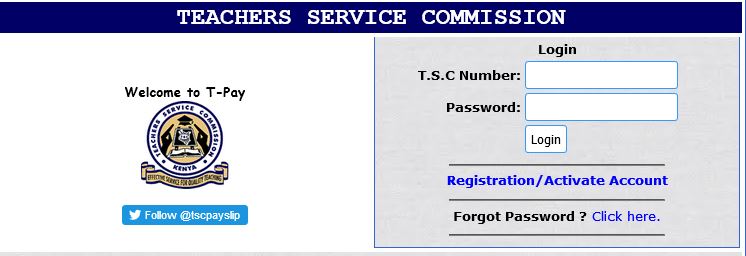 If you are a teacher, there’s no way you can get a tsc payslip without registering for the service on your employer’s portal – the www.tsc.go.ke.
If you are a teacher, there’s no way you can get a tsc payslip without registering for the service on your employer’s portal – the www.tsc.go.ke.
This is one of the prominent requirements of the TSC (Teachers Service Commission) Act, Constitution of Kenya, as passed in 2012.
And it’s not just the tsc payslips.
A majority of other essential services for teachers are available on the tsc online system. Right?
But how can you create an account (register) on the tsc portal?
Well, I will hold your hand later in this article and show you how to add your details to their website in order to access your tsc online payslips.
However, I feel it’s just fair that we start by learning more about the tsc.go.ke payslip online.
Alright?
Okay then. Let’s get down to business and start with the basics
What is TSC (Teachers Service Commission)?
TSC is in the body mandated by the government to handle all matters to do with teachers in Kenya.
Well, due to the sheer numbers of tutors at various levels of education in our country, the state felt that there was a need to create a specialized body to act as the agent between them and teachers.
And that’s how TSC was born.
Nowadays, they’ve their headquarters in the exclusive Upper Hill area just next to the imposing Shelter Afrique Centre, Kilimanjaro Avenue.
TSC operate within the realms of the TSC Act 2012.
What Is A Tsc Payslip?
This is the official document you receive as the confirmation that you have received your remuneration for the services you are lending the government every month.
As I had mentioned, Kenya is digitizing at a furious pace so nowadays you can only download your TSC payroll payslip from the tsc online services.
Why Do You Need Tsc Payslip?
The tsc online payslip is an important document for teachers. Your SACCO, Bank, and insurance company may request for your payslip from tsc depending on the services you’re seeking from them.
Also, if you have any dispute with your employer (TSC) regarding the pay, or other terms of service, they may first ask for your tsc payslip online in order to sort out any issues.
I have even met landlords who will only agree to accommodate you in their premises after seeing your tsc payslips online.
In a nutshell, it’s a powerful piece of paper!
What Do You Need to Register for Tsc Payslip?
For you to open an account, you need the following details and documents.
- T.S.C Number
- National ID Number
- KRA Tax Pin
- Designation Code
- Paystation Code
- Bank Account Number
- Mobile Number
Other Requirements:
You should also scan the following documents.
- All your academic and professional certificates
- National ID
- Passport size photo
- Entry plus work permits (Non-Kenyans only)
- Bank deposit slip (If paying registration fees via bank)
Payment:
Applicants must also pay a non-refundable registration fee of Kshs.550 (Kshs.50 is bank commission charge). The money can be paid via a direct deposit or MPESA Business Number 547700.
If you prefer to deposit the cash into the bank directly, here are the banking details:
BANK: NBK (National Bank, Kenya)
BRANCH: Harambee Avenue, Nairobi
ACCOUNT NAME: Teachers Service Commission
ACCOUNT NUMBER: 01001000905001
Something else:
Applicants to teachers service commission payslips are expected to be truthful when completing the online application.
Otherwise, TSC clearly states that they will suspend accounts opened using fictitious details, de-register the culprits, and even sue the victims.
Tsc Payslip Registration (steps)
Here the step by step guide to help you register for a tsc payslip.
Step 1: Go to the website here. You will be brought to the screen shown in step 2.
Step 2: Click registration/activation account as highlighted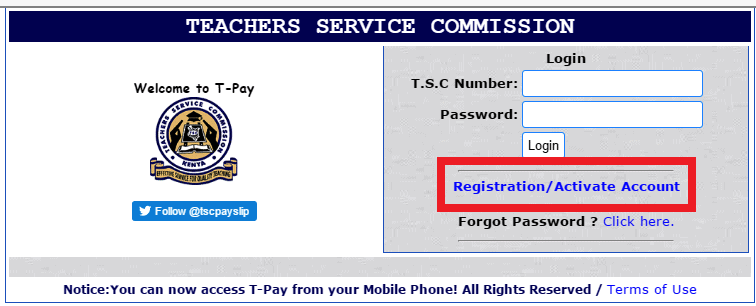
Now type the requested details.
You should enter all the details required. The good thing is that most of the fields have an example so follow the formats specified then click register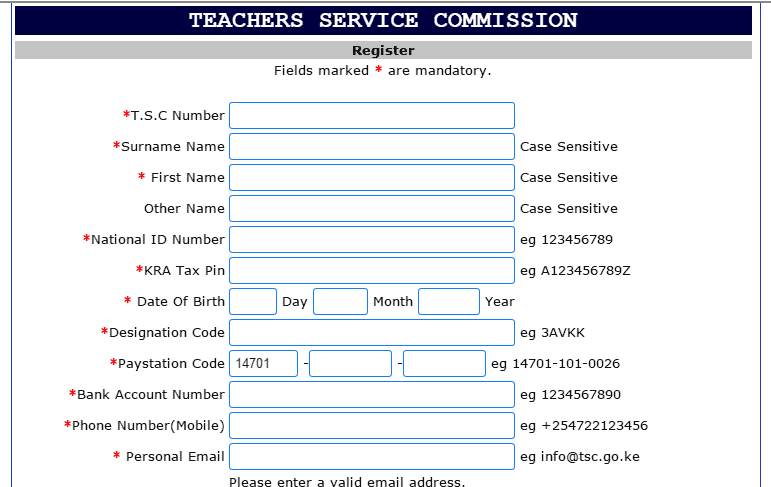
Be careful when setting the secret question (and the relevant answer) because it comes in handy in case you lose your password.
Also, ensure you come up with a quality password (a mixture of letters and numbers) and also it should be at least 6 characters.
Logging In To Your Online TSC Payslip.
Once you register, logging in is very simple.
Step 1: Visit the website again here
Step 2: Enter your TSC number and the password you registered previously then click login. The TSC online portal should open and enable you to access the TSC payslip.
What If You Forget Your Online TSC Payslip Password?
It’s very easy to recover your password.
Step 1: Just go here (https://www.tsc.go.ke/index.php/online-services/online-payslips) and choose the forgot password option.
Automatically the system redirects you here.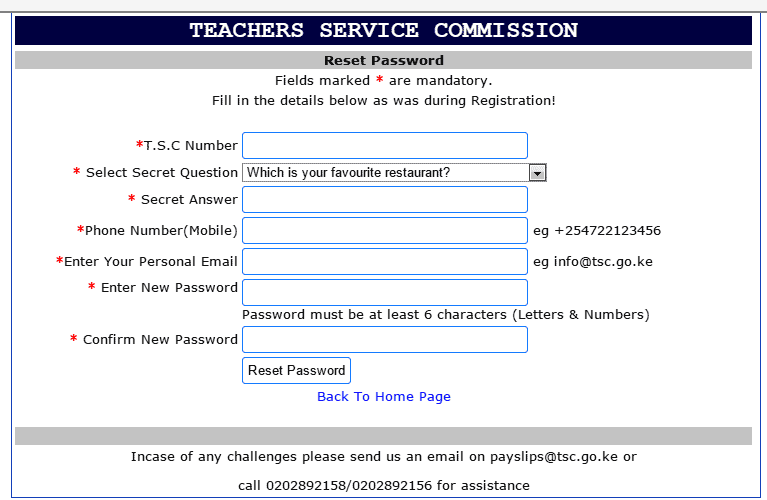
Yours is simply to enter the correct details. The password rules still apply.
Once you finish, click reset password.
Related Posts: How To Register And Download Your Ghris Payslip
Here Are The Reasons That May Make Your Application To Fail:
- You’re Uploading Poor Quality Scans of Your Documents
The scanned copies of your certified professional certificates and the corresponding academic certificates should be of excellent quality.
The same applies also to your national ID and the passport photo.
This is because the tsc online registration for Payslip system is programmed to reject low-quality scans of any of the stated documents.
- You are not following the correct format
The tsc online registration for Payslip is sensitive and you have to follow the set rules.
For example, the first letter of your name must be a capital while the following letters should be in lower case.
- You Took Too Long to Pay
If neither the relevant MPESA PayBill code has not been received on the portal’s backend nor the bank deposit details, your registration may be rejected.
Or show that it went through only to receive a cancellation message later. So, be ready with your payment details before commencing the payslip tsc registration.
- You are entering incorrect details
100% accuracy is non-negotiable when applying for salary pay slip online.
In any case, TSC has your basic information so if you attempt to record inaccurate details from what you had passed on to them, your application will be rejected soon after.
Tips to Help Your Make The TSC Online Registration Smooth.
As with any other internet-based system, there are some blunders that you may commit during registration which can come back to haunt you later on.
Here are some helpful tips.
- Be Careful When Entering Your Bank Account Details
Now, this is simple. If you enter incorrect bank account information, you won’t be receiving your salary!
Can you imagine working for a whole month only to have someone else receive your salary?
That’s what happens if you type in wrong banking data. So, confirm and verify before hitting the register button.
- Be Careful with Third Parties
There’s always the odd chance that someone could use your private details elsewhere online for criminal or other unethical activities.
Well, it’s okay to seek help even if you are registering for your payslips online free but it’s better to deal with somebody trustworthy instead of random agencies and brokers you pick on the streets.
Remember we are living in the cyber era and you don’t want to be caught on the wrong side of the law.
- Follow Ups are Sometime Necessary
It’s important that you keep checking for alerts from TSC on SMS or email because sometimes they need some minor clarifications before processing some details.
So, logging in and checking your SMS will help to quicken the process.
- Change Your Password Regularly
For your own personal security, you should jealously guard your user ID and password.
Then;
- Create a new strong password whenever prompted by the system.
- Never disclose your password to anyone – not even family members.
- Exercise care when using the service from public places such as Cyber cafes. It’s especially critical that you shouldn’t allow a public computer to remember your password.
- If you think that somebody has known your password, change it soonest. You can visit the nearest TSC office for assistance. Or email tpaysupport@tsc.go.ke.
Closure Or Suspension Of Your TSC Payslip Accounts
You can be denied access to your TSC payslip account under the following circumstances:
- Fraudulent Details:
You provided incorrect identification information when registering.
- Forgery:
You attempt to alter any printed or downloaded information, or blatantly forge payslips to enable you to qualify for financial facilities from third parties.
- Failure To Act On Instructions:
If a third party institution, let’s say your Sacco or Bank etc. is requested to make some adjustments or stop a certain transaction e.g. to facilitate a loan buy-off and they fail to act on the same within 3 days, your account will be in jeopardy.
- Third parties found with your login credentials:
If third parties e.g. bank or SACCO or even cyber café operators are found with your login details, you can as well forget about your account.
The ban will also apply if such unauthorized parties are caught requesting TSC users/teachers for their logins and/or password.
- Suspicious Account Activity:
If you or your related institution engages in activities that could mess the system’s integrity or affect its functionality, then prepare to lose your registration.
- Failure to Log in:
Your account will be automatically suspended if you fail to open your account for 3 consecutive months.
Tsc Payslip Online: FAQs
Q: What Should I Do When I get Invalid User Names Error?
A: To avoid this error, ensure the first letter in your name is a capital letter. The rest should be small letters.
Q: I Have Tried Severally But I’m Still Receiving Invalid Fields Error?
A: If you have followed the above steps but you are still getting an error, you should contact TSC on email payslips@tsc.go.ke.
In your email, you should include Full names, TSC No., and the invalid error message you are getting. For example “invalid DOB”.
The staff at TSC will contact you.
Q: How do I know that I have been registered?
A: Visit the TSC website then click online services. Then, click teachers online then choose registration status.
Q: How Do I Access Past Payslips
A: On the TSC online system, you can access all payroll data including the payslips from the previous months.
You just need to select the month you need the payslip for and then click view or proceed to print.
Q: Can I use My Phone?
A: The TSC portal is mobile responsive so it possible to do everything from your smartphone.
Wrapping it Up
With the introduction of the tsc payslip, teachers at all levels of the education hierarchy in Kenya can easily access their payslips and related payroll information.
As we have seen, teachers are required to first register for the service which requires that you go to the portal here.
After that, you will simply be logging into the system to retrieve your monthly payslips and any other remuneration related information using a computer or even your phone.
We have also seen the activities that cause your account to be banned so be careful.
Well, in the final analysis, teachers agree that this is a very convenient system to have so registration will be fully worthy of the effort.
