If you are a student (or an aspiring scholar) at one of Kenya’s best university, the University of Nairobi, you need to familiarize yourself with the extensive uon student portal.
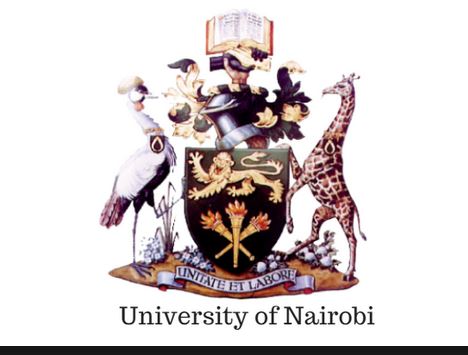 Launched a couple of years ago, the uon students portal has moved from strength to strength and is now one of the most advanced university students management system in Africa.
Launched a couple of years ago, the uon students portal has moved from strength to strength and is now one of the most advanced university students management system in Africa.
For starters, it’s a one-stop shop from where you can access just about every other service from this premier institution of higher learning.
In this guide, I will be taking you through everything there’s to know about the convenient university of Nairobi student portal.
Shall we start?
What Is Uon Student Portal?
Available on the link https://smis.uonbi.ac.ke/ , the uon portal is one of the best gifts to the UON students from the administration.
It’s a well-rounded online students’ service system and enables scholars to access just about every other university service.
Compared to the past when business was conducted manually, the uon student portal has made life easier for the student’s community at the University and is in line with the University’s dream to be the best Campus in the World.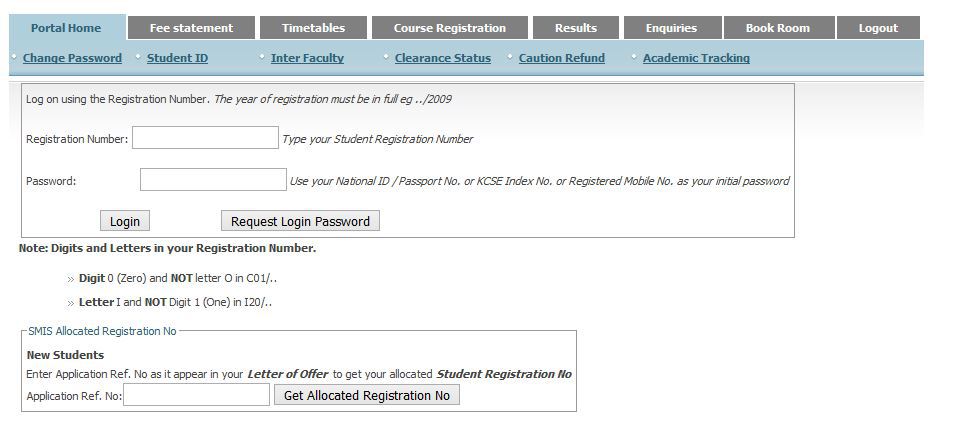
Services Offered In Uon Students Portal
The University of Nairobi provides endless opportunities for learners all aimed at helping them realize their full potential.
To achieve this objective, the administration has availed all the essential resources and services to all its students through the student portal uon.
Here are some of the student’s centered services delivered via the University of Nairobi portal:
- Checking fee balances and fees payment statement
- Academic tracking and performance history
- Viewing of the various school timetables
- UON Clearance Status
- Checking exam and CAT timetables
- Checking of CATs and examination results slip and printing of provisional transcripts.
- Registration for new students (university of nairobi online application)
- General enquiries
- Access to Exam card printing services
- booking of hostel rooms and other accommodation
- UON Inter faculty Transfers
- Verification of issued Student IDs
- Caution money refund
- Inter-faculty updates and communications
- Confirmation of admission details
- Changing the university of nairobi students online portal Login Password
Remember that to access all the highlighted services, you will need to first register as a student and also have an account on the portal.
Why You Should Join Uon Student Portal Now!
As I mentioned earlier on, most of the interactions between the students and the management of the university take place via the portal so registering on the portal is so important.
Here is why you should prioritize joining the Nairobi University student portal…
- You will be able to verify the status of the accommodation and know whether you can get a room at the university’s hostels.
- You will be able to download provisional results transcript easily when required by potential employers.
- The university posts important students information on the portal so you will be kept informed of important academic year dates like CATs and examination dates.
- You can request for a refund of your caution money without wasting time visiting the accounts office.
- Students are able to print their personalized exam cards from anywhere anytime.
How Do I Register On University Of Nairobi Student Portal
The www.uonbi.ac.ke student portal is pretty easy…
Here is a step-by-step guide on how to create an account on the uonbi student portal…
A. New students
NB: you must have the Application Reference No. as typed in your offer letter with you.
Step 1:
Navigate to the bottom (of the portal’s registration page) and type this ref. no. exactly the way it is the offer letter then click “Get Allocated Registration-Number”. This will be your designated Student Registration No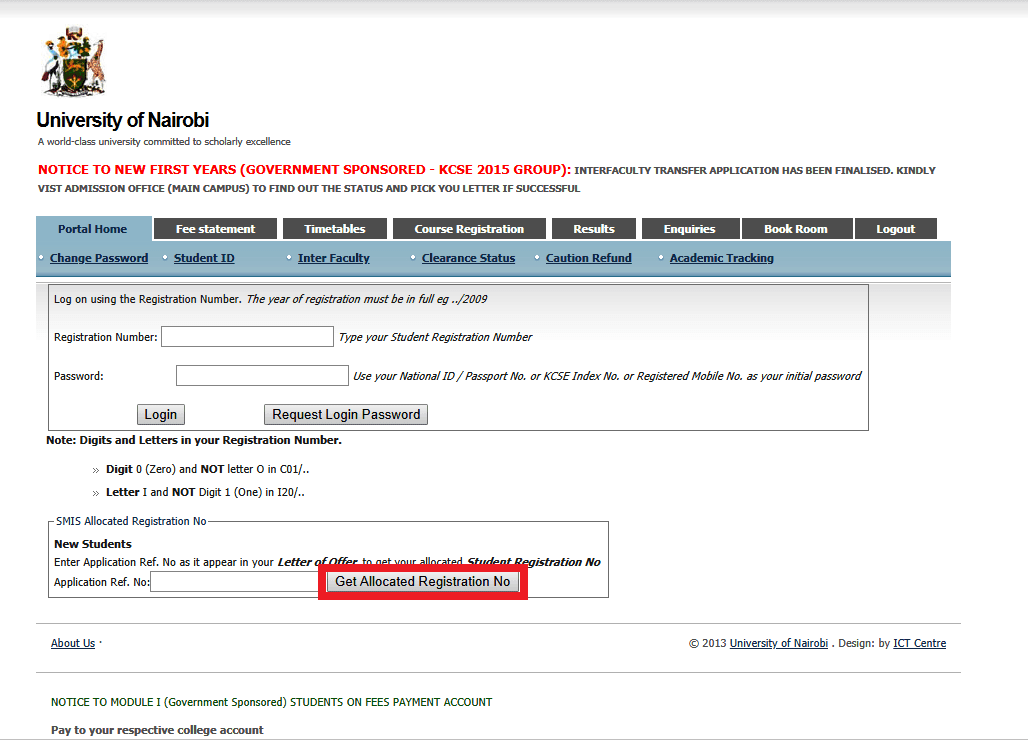
Step 2:
You can now follow the subsequent instructions to complete the account creation process on the students portal uon
B. How to Login on the UON Student portal (already registered students)
Step 1: Go to this link
Step 2: Enter the Registration Number you previously obtained during your uon online application at https://smis.uonbi.ac.ke/
Note that the registration year should be typed in full eg…/2018 while Digit 0 is Zero (a number) and NOT the letter O as in C01/..
Also, Letter I is i (the letter) and NOT number/digit 1 (One) as in I20/..
Step 3: type the Password. Usually, this should be your National ID number though the Passport No. or the KCSE Index No. can work.
Another password option is your Registered Mobile No. Remember that this functions as your initial password.
Click on Login.
If you followed the above steps keenly, the system should accept you.
Related Post: KU Student Portal Registration
How to recover your account if you forgot the Password
In case you lost your Login password, you can easily recover your account. Here is how:
- Go to the Portal
- Type your usual Registration Number
- Click on the button “Request Login Password”.
- You will soon receive the password on sms/email
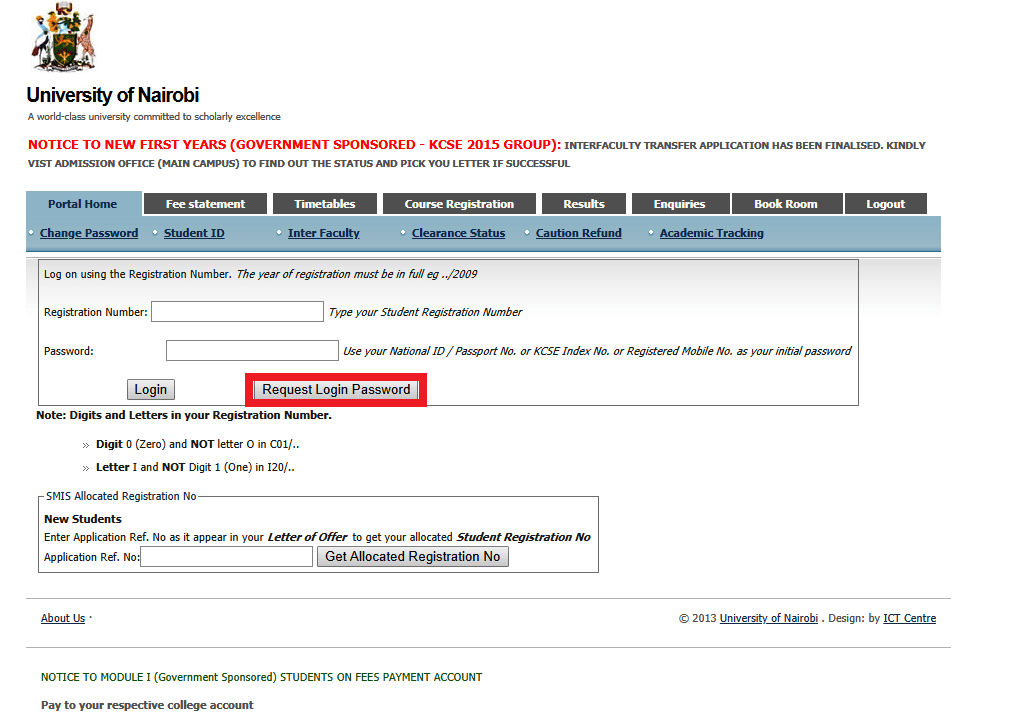
How to access various services on the uon student portal
To access any service, just click on the correct tab.
For example, if you want to view your fee statement, click fees statement. In some cases, you may be required to enter basic details such as the date/period you are querying about.
Other services from the UON
The institution also offers various other services from its different department as a way of ensuring world-class services to its student.
These include;
- Library Services
- Computing and Internet Services
- Health Services
- Student Placement
- Special Student Advisor
- Sports and Games
- Dean of Students
- Student Welfare Authority
- SONU constitution 2010
- Work Study Programme
- Financial Assistance (for needy students)
Related Post: How to register and get Helb loan faster
Conclusion
The uon student portal is one of the most important resources for students at the University of Nairobi.
It simplifies access to important services such as admissions confirmation, fees payment, accommodation booking and course timetables.
The portal has also the inquiries button from where scholars can pose just about any question to the management and have prompt answers.
For sure, the portal brings the university to you wherever you may be and is truly convenient and a wonderful time saver.
